Fraction Calculator App is an application for mobile phones designed to solve simple to complex fraction operations such as the combination of whole number, mixed number, improper, and proper fractions. It can compute easily simple operation such as involving only proper fractions. It can also compute more than two fractions. Currently, it can compute up to ten fractions. Visit fraction calculator website to find more information about this app and to use the online version of this application.
Fraction Calculator App provides option for the users to choose if they want to display the step by step solutions or not. It has also two choices on what method to use in computing the given fraction equation if it involves addition or subtraction operations. The two methods are the LCD method and the cross-multiply method. Depending on the selection of the user, the step by step solution is displayed based on the selected method. The LCD Method is the most popular method since this is the default method taught in school while the cross-multiply method is suitable for simplest fractions or those fractions with large numbers. If the operation only involves multiplication or division, then the step by step solution will be based on the rule of multiplication or division of fractions.
For the multiplication of fractions, Fraction Calculator app follows the standard rule on multiplication of fractions which can be done by the two numerators and denominators respectively.
For the division of fractions, Fraction Calculator app inverse first the divisor and then follow the rules of fraction multiplication.
If there are whole numbers or mixed numbers, they will be converted first to improper fractions before the computation is started.
After the computation, the result is simplified. If numerator is bigger than denominator, the resulting fraction is converted to mixed number.
Fraction Calculator app has the functionality to simplify fraction. Users just need to enter the fraction they want to be simplified and press the Simplify button. The answer is displayed but if the fraction is already in its simplest form, no computation is being done anymore.
Fraction Calculator app has separate buttons for whole numbers, numerators, and denominators. User can delete input one at a time by pressing delete button and reset the current transaction by pressing clear button. The function of each button is listed below.
Whole number buttons – these buttons are used to enter whole numbers. Whole number can be entered alone or combine it with numerator and denominator to form a mixed number.
Numerator buttons – used to enter numerators.
Denominator buttons – used to enter denominators.
Add, subtract, multiply, and divide buttons – used to enter basic mathematical operations.
C button – this is a clear button used to reset current transaction.
Delete button – used to delete input one at a time.
Show solution button – used to display the step by step solution.
Simplify button – used to simplify fraction. Only one fraction is allowed to be simplified.
Equal button – when pressed, the input equation will be processed the result will be displayed on the screen.
Fraction calculator app is very useful for individuals whose work involves a lot of fraction computation. It can be useful to all math students whose current topic is about fraction. It can be also useful for math teachers and use it as a reference.
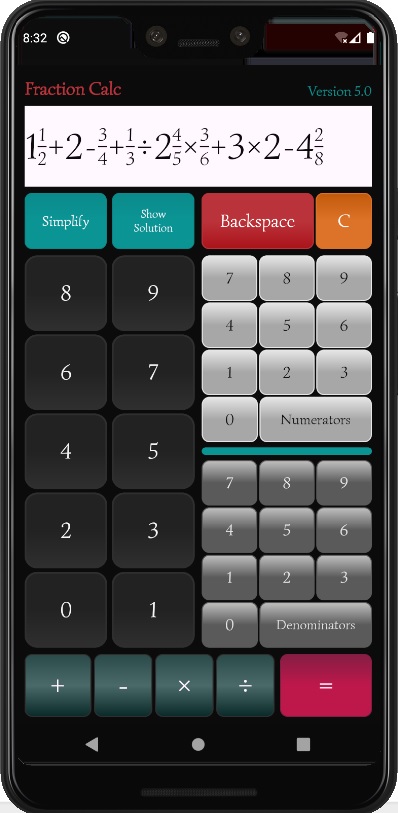



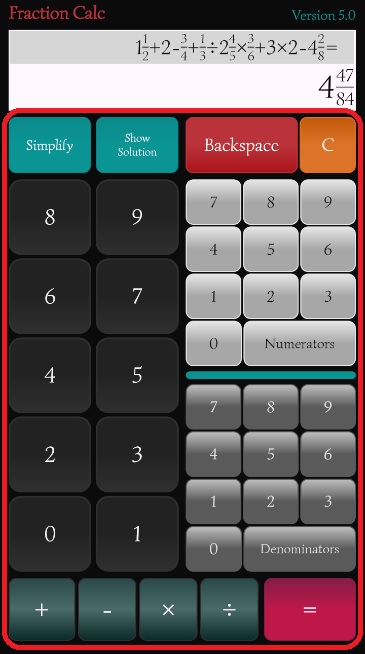
Recent Comments